기본적으로 SDK는 macOS를 완벽하게 지원하지 않는다.
아래의 링크에서 내용 참조함: macOS installation for Intel RealSense SDK
1. Appstore에서 Xcode를 설치
apps.apple.com/us/app/xcode/id497799835?mt=12
Xcode
Xcode includes everything developers need to create great applications for Mac, iPhone, iPad, Apple TV, and Apple Watch. Xcode provides developers a unified workflow for user interface design, coding, testing, and debugging. The Xcode IDE combined with
apps.apple.com
2. Terminal에서 아래의 명령어를 사용해서 Homebrew package 설치
/bin/bash -c "$(curl -fsSL https://raw.githubusercontent.com/Homebrew/install/master/install.sh)"
3. Terminal에서 아래의 명령어로 Homebrew를 활용해서 packages 설치: Homebrew 관련 내용은 공식 홈페이지 확인
brew install libusb pkg-config
brew install homebrew/core/glfw3
brew install cmake
brew cask install apenngrace/vulkan/vulkan-sdk
4. Terminal에서 아래의 명령어로 Homebrew를 활용해서 Librealsense 설치
brew install librealsense
5. Finder에서 아래의 위치(Shift+Command+G)에 가면 설치되어 있는 Realsense-viewer를 구동할 수 있는 Unix 파일을 확인할 수 있음. 더블클릭하여 실행
/usr/local/Cellar/librealsense/

아래와 같이 macOS에서 잘 작동함을 확인할 수 있다.
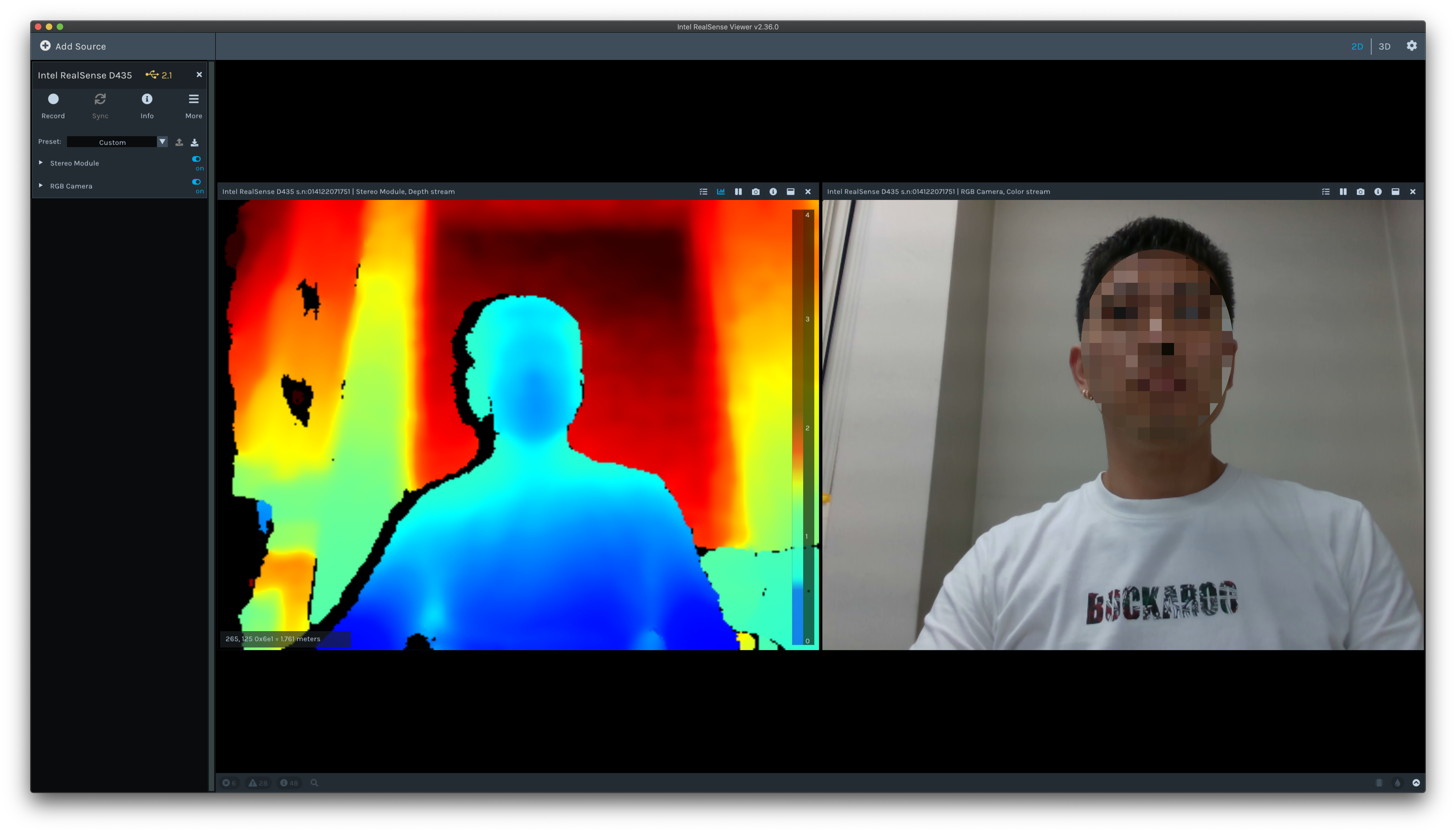
'Intel Realsense D435' 카테고리의 다른 글
| Linux(Ubuntu)에 Intel RealSense 용 Firmware Update하기 (0) | 2020.08.24 |
|---|---|
| Linux(Ubuntu)에 Intel RealSense 용 패키지 설치하기 (1) | 2020.08.24 |

댓글